Aviator Game: How to Play, Rules, & Main Features
The Aviator game is a popular crash game that is easy to play and offers big cash winnings on FOMO7. The purpose of playing the Aviator game is to grab as much money as possible while an airplane gains altitude and multiplier. The trick is to withdraw your winnings before the plane vanishes from the game screen.

FOMO7 Aviator Game🛩️
Aviator was developed by Spribe, which uses Provably Fair technology to ensure random outcomes in each round. The game has advanced features like Auto Bet, Chat, Game Statistics, etc., and winnings from each round are credited instantly to your wallet.

Game Provider
Spribe
Launched
2019
Minimum Bet Amount
₹10
Maximum Bet Amount
₹8,000
Maximum Winnings
₹8,00,000
Multiple Bets (per round)
Available
Demo Mode
Available
Chat
Available
Free Bets
Available
How to Play Aviator on FOMO7
Aviator is one of the most played games worldwide. Here are the complete steps on how to play Aviator on FOMO7 app:
step 1
Login to FOMO7 with your Username and Password.
step 2
Tap on Instant Games and then Aviator banner.
step 3
Tap Spribe Aviator to play the game.
Aviator Game Rules
Among all casino games on FOMO7, Aviator has the most simple rules. It is all about an airplane, multiplier, and cash out. Place your bets and wait for the airplane takeoff. Watch the multiplier, starting at 1.00x, increasing as the airplane keeps flying. Make sure to cash out your winnings before the plane flies away from the screen.
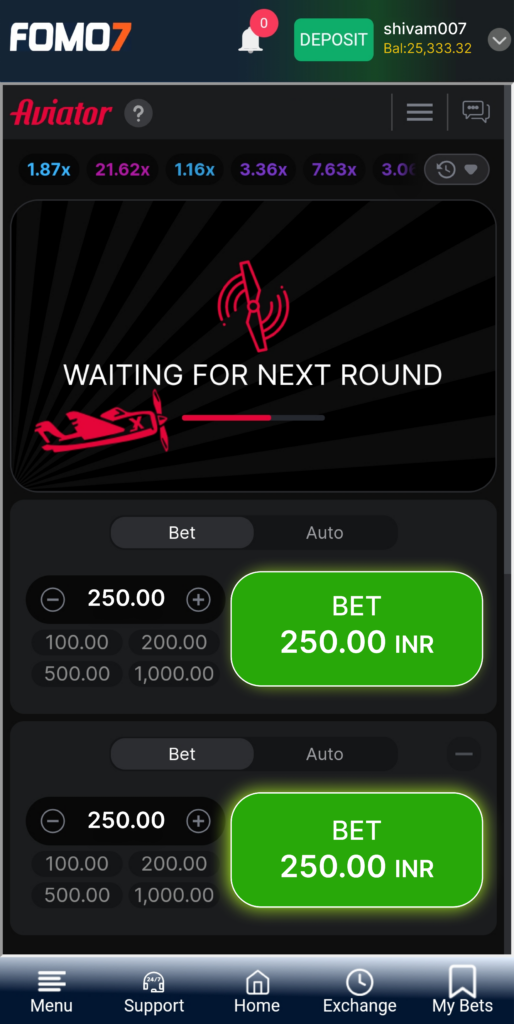

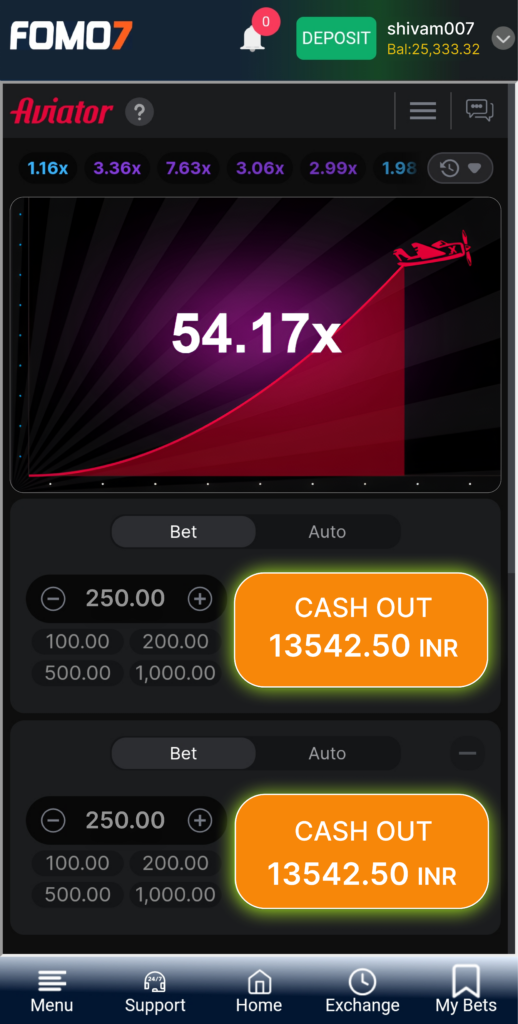
Aviator Game Features
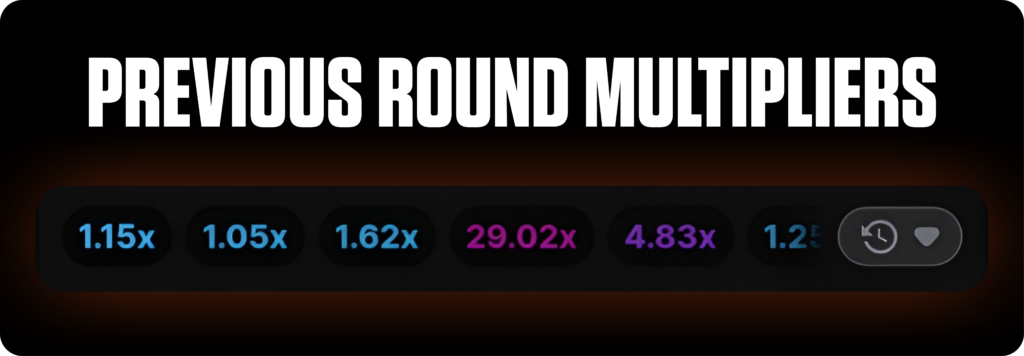

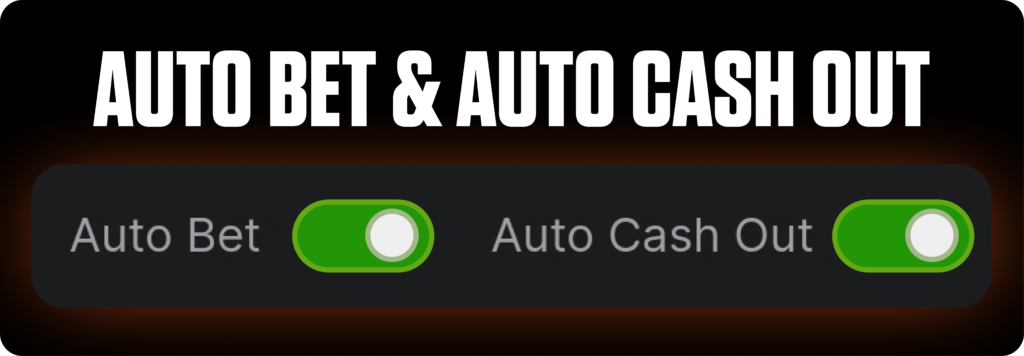
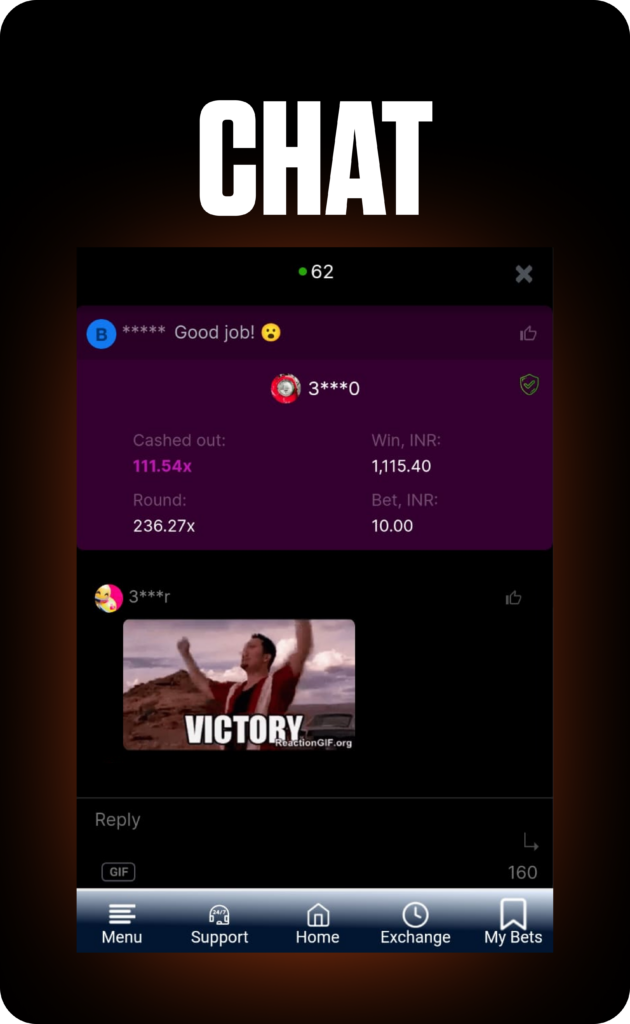
Aviator Bonus & Free Bets
A 700% Welcome Bonus is up for grabs immediately after signing up and making your first deposit on FOMO7. You can use the bonus to play Aviator for free on FOMO7. Also, keep an eye out for random free bets while playing Aviator.

Aviator App Download
While the Aviator game is available on desktop, you can download the FOMO7 app to play the Aviator game on the app. It ensures that you can play the popular crash game anywhere at any time.
Here’s how you can download the FOMO7 app and play Aviator:
- Go to the FOMO7 website via mobile browser and tap on Menu located on the bottom left corner of the homepage.
- Scroll down and tap on Download Android App. The file fomo7.apk will automatically start downloading on your device.
- Go to Downloads on your browser to confirm whether fomo7.apk download is completed.
- While tapping on the fomo7.apk file, a pop-up message will appear asking to install the app. Tap on Install and wait a few seconds to complete the installation of the FOMO7 app on your device.
- A pop-up message will appear confirming that the FOMO7 app has been installed on your device.

