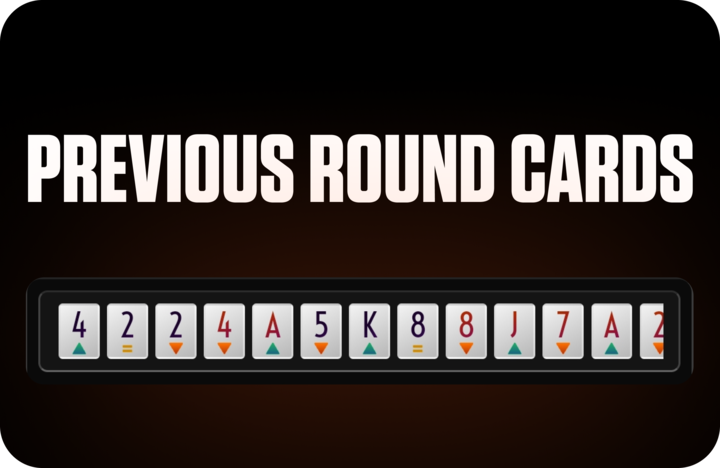Casino
Explore
Casino
Casino
Casino
Home » HiLo Game
FOMO7 offers traditional and vibrant HiLo games. You can bet with a minimal amount and earn substantial cash rewards, while enjoying more betting options and exciting features. You can look forward to a great gaming experience on FOMO7.
Game Provider
Galaxsys, Spribe, Turbo Games, InOut
Minimum Bet
₹0.82
Maximum Bet
₹16,400
Highest Payout
24:1
Multiple Betting Options (per round)
Available
Demo Mode
Available
HiLo games are available 24/7 on FOMO7. Here are the complete steps on how to play them on the FOMO7 app:
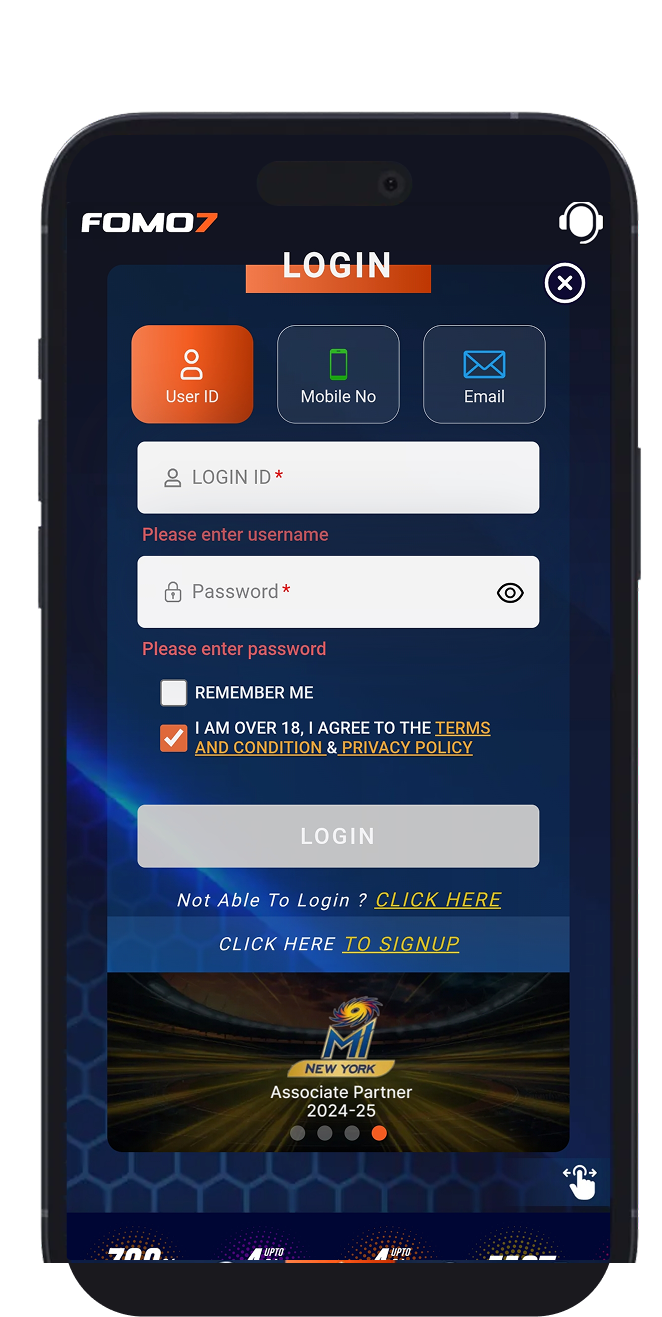
Log in to the FOMO7 app with your username and password.

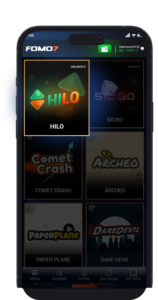
In this game, you must predict whether the value of the next card will be higher or lower than the value of the current card. There are multiple betting options available on the game offered by Galaxsys. Apart from Hi or Lo options, you can bet whether the next card is Joker, Red, or Black colour, A, etc. The cards are valued as follows (highest to lowest): A-K-Q-J-10-9-8-7-6-5-4-3-2-J.



The HiLo game by Galaxsys has numerous exciting elements on the game screen. You can choose from close to ten betting options, get the previous round results, and the betting amount and winnings from other players in each round.